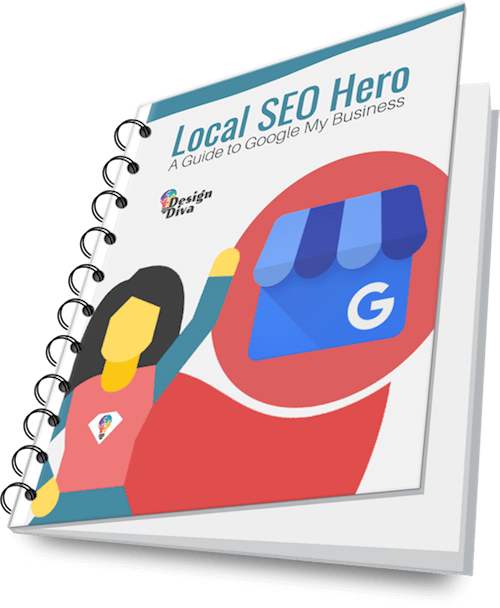Part 3
Optimising your Local SEO
There are 2 parts to optimising your local business SEO:
First you'll need to wait until your listing is verified by Google. Once you've done this, you'll have full access to your dashboard settings. We're going to optimise your listing, and optimise for local search on other platforms
Busy? You can also download the full PDF guide here:
This is a 4 part guide to getting more business from your website.
The Basics
Why You Need One
Part 2 - How to Create a GMB Listing
Step-by-step guide
Part 3 - Optimising Your Local SEO
Step 1 - Optimise GMB
Step 2 - Other Platforms
Part 4 - Create a Free Website With GMB
There are 2 parts to optimising your local business SEO:

Step 1 - Optimise GMB - Once your GMB listing is up and running and verified, you’ll need to optimise your listing so that you have the best chance of showing up ahead of your competition on Google Search and Maps.
Step 2 - Other Platforms - GMB is not the only free way to appear on the front page of Google. Creating online citations and optimising your current website are 2 tasks that are highly recommended. You can virtually take up the whole front page of Google if you do this right!
Step 1 - Optimise GMB
Make Sure Your Info is Accurate: GMB asks for straight to the point details and it is crucial to input and that confirm your business’s details are correct across all platforms on the web. Simple things such as your registered name, exact address and contact numbers are important to take note of. Google picks up on these types of inconsistencies.
Fine Tune Your Keywords: The best tip on keywording would be to refrain from wordy descriptions… redundancy is not Google’s best friend! Use punchy straight to the point text descriptions sprinkled with relevant keywords that best describes your business, products and services. Brainstorm the search terms your potential customers are likely using to try and find you on Google.
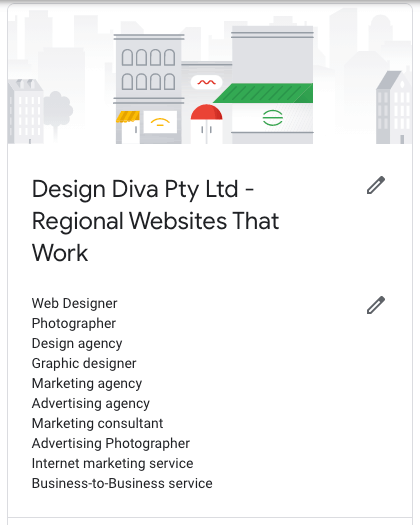
Add Subcategories: Category selection is important and it can greatly affect your position in local ranking. Your primary category identifies your core business (and it is only the one that can be seen publicly), but you can still select up to 9 more subcategories which can enhance your visibility online! Choose all the necessary subcategories that are applicable to your business but do not choose irrelevant categories just to use up all 9!
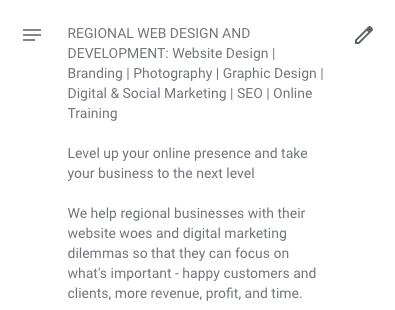
Optimise Your Description: Think of your business description as a summary… in less than 3 sentences, make clear what you do in your industry, such as your services which are your specialty. Keep it brief yet filled with details - punchy and to the point! Highlight your best features that are unique. NO sales pitches or offers please in the business description please!
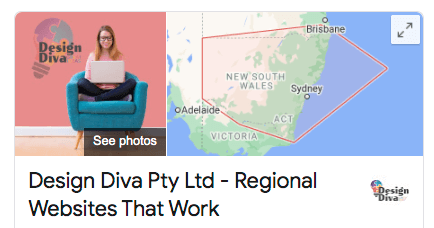
Add Photos: Potential customers can view related photos of your business! From uploading a photo of your storefront, your loyal customers… etc., adding photos in your gallery is a great help for those who are deciding whether to visit your business. Include your logo and photos that will make your visitors feel welcome. If you don’t have a shopfront, show off your professionalism and personality.
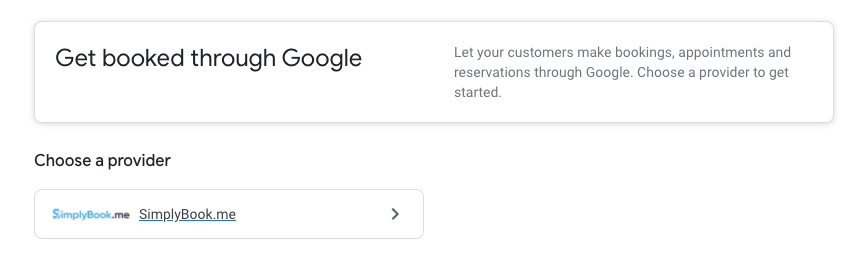 Appointment URL: If booking appointments is part of your marketing system, setting up a landing page or linking an appointment calendar is highly recommended.
Appointment URL: If booking appointments is part of your marketing system, setting up a landing page or linking an appointment calendar is highly recommended.
Not only can you track your appointments on your business calendar, visitors and customers can also choose the best time for their visit or phone meeting instantly.
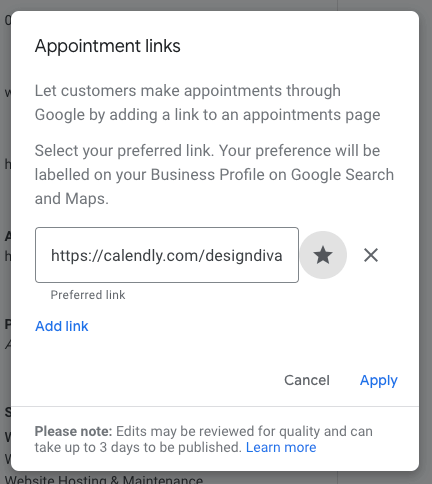
Use the generic option which will take you to: https://simplybook.me or alternatively use your existing booking system link (I use Calendly) for online calendar bookings and insert your online booking page link.

Collect Reviews and respond to them: Google lets you collect reviews, good or bad, which can be scary to expose publicly, but it’s a great tool for honest feedback. Reviews help you hone your products and services so that you are providing the best quality at all times.
You can and should directly reply to the reviews. Thank past customers for their patronage and their feedback, and if they left a not so good review…respond graciously and offer a solution to resolve the issue. Bad reviews can be a gift...the way you handle conflict and criticism will impress new visitors way more than you think!
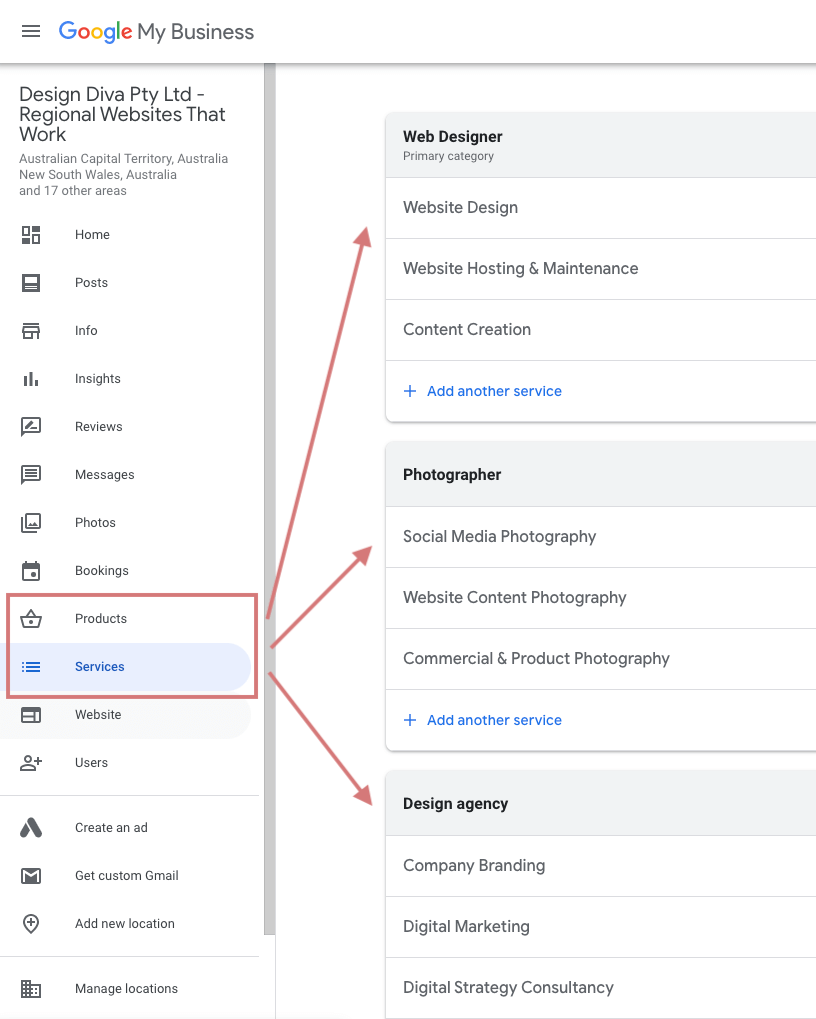
Add Products and Services: Adding products and services will help populate your profile, add important info that isn’t mentioned in your business description, and help you rank in relevant searches (what your potential customers are typing into Google is probably the service or product they are looking for - right?). It’s worth spending some time here!
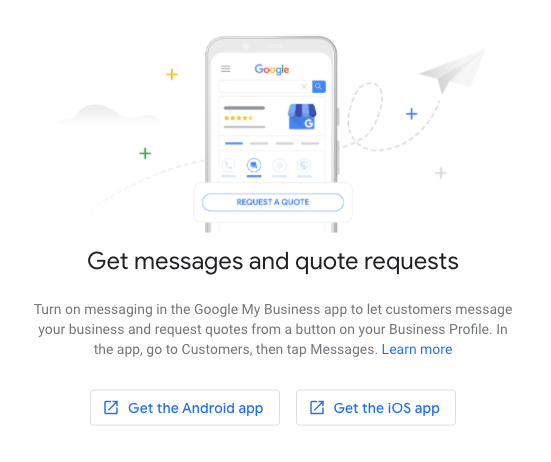
Add Attributes: Depending on your business type, you might find some attributes that are applicable to your business. Available attribute options vary depending on your country of origin and business category.
Set up Messaging: With GMB’s Messaging feature, customers can contact you in real-time and address their concerns and questions. Once you turn on the feature, customers will be able to find a ‘Message’ button on your profile and message you anytime.
Learn more about it here: https://support.google.com/business/answer/9114771?hl=en&ref_topic=7505835

Step 2 - Other Platforms
Local Citations: Most local businesses are still not aware of how important online local directory listings can be. In this digital age, it is important to be seen repetitively so grab every opportunity you can to promote your business online...especially if it is free! No idea where to start?...here’s a couple of great lists: https://pocketinsights.io/australian-business-directories-citations-links/
https://whitespark.ca/top-local-citation-sources-by-country/australia/
We mentioned this in Part 2:
Creating multiple citations by adding your NAP (Name, Address, Phone number) to various online directories is believed to be one of the top local ranking factors for local SEO. Consistent data helps to verify you with Google (ref: https://moz.com/local-search-ranking-factors)
Tool tips - check your local online listings: https://moz.com/products/local/check-listing.
Tip: Keep a list of all online directories you use...so that when you have to update any details, you can remember all the websites that you have a listing on! It’s also important to keep all details exactly the same on all listings.
Use Social Media Platforms
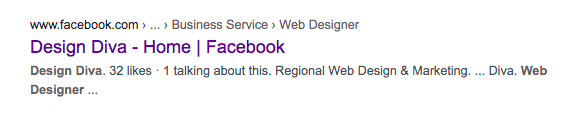 Facebook: Facebook has been around the Internet since 2004, but it didn’t become popular until 2009. Since then, the platform has become the ‘must use’ tool for Business marketing. Business Pages and Groups, Messenger, Stories and the Ads Platform are all beneficial for businesses, if used in the right way!
Facebook: Facebook has been around the Internet since 2004, but it didn’t become popular until 2009. Since then, the platform has become the ‘must use’ tool for Business marketing. Business Pages and Groups, Messenger, Stories and the Ads Platform are all beneficial for businesses, if used in the right way!

Instagram: The platform is most known for sharing images and Stories but Instagram is also one of the best platforms to advertise on ...depending on your target market. Like Facebook Pages, you’ll need to set up as a business profile, making the features more geared towards sales, advertising, and promotion.
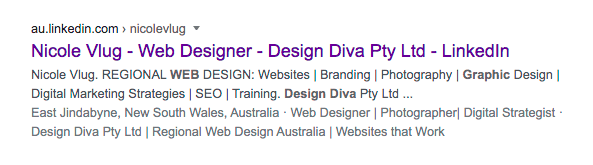
LinkedIn: For professional B2B networking, LinkedIn is the way to go! Apart from hiring staff or employment opportunities, it is also used for introducing your business to probable colleagues, partners, sponsors, and customers.
Twitter: Despite the limited characters of tweets, Twitter is highly effective for marketing and promotion in many industries. It’s actually more popular in Australia than you might think...and it can be automated...just connect Twitter to Facebook and Instagram and auto post...no effort required!

Make sure your Website is Mobile Friendly: An important consideration is knowing what your customers use in accessing your online information. Generally around 50% of your website traffic will come from mobile devices, but when searching for local products and services that can be closer to 100%. Google is aware of this so if you don’t have a mobile friendly site (an old website), you simply won’t rank.

Optimise your website: - If possible, add local business schema markup, optimise your website keywords, meta data and links. Add a location page with a Google Map. Develop a backlink strategy. Make sure your content is ‘locally based’ - ie. local identifiers and location names in the text and image alt text.
How's Your Website Looking?
Old?...broken?...hacked?...Don't know where to start?
Book a Free Website Health Check
Don't have a website yet? Book a Strategy Call!